
We ran a third digital open space for SoCraTes UK, on 20th November 2020 :)
We held a digital open space for SoCraTes UK 2020, as a 1-day event. This explains the tools & techniques we used, and what worked well / could be even better. We hope this helps others organise their own events and are keen to hear about your own experiences.
To go straight to what the day was like for participants, see the On The Day summary.
We did some ‘Save The Date’ communications. For us, that looked like:
We met to decide whether to use the same tools as last time, and thought they worked great so kept everything the same.
We continued to manage the tickets via eventbrite. We charged a small fee to cover the cost of Zoom accounts and reduce the drop-out rate.
We added a synopsis of the event on our website.
(this would have ideally been done a few weeks before the event, but …. 2020 ¯_(ツ)_/¯)
We sorted our priority tickets.
We got in touch with folks on our mailing list to let them know about the event.
(ideally a week-ish before)
We sent an invitation to join our discord server to all people who had bought a ticket (via Eventbrite).
We invited people to say a bit about themselves on a dedicated #introduce-yourself discord channel.
We created a #session-ideas discord channel. This again got some traffic the day before the conf, and on the day itself. Folks got some feedback about their session ideas.
We copied the notion workspace from the last event and made the necessary revisions. This included generating a mural board for each of the rooms, with areas on it for each of the sessions. These are great to encourage people to add visualisation to their session.
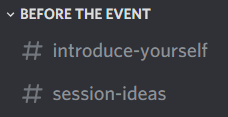
We created various rooms. We kept our theme of towns in the 4 nations[^1] of the UK: Aberdeen, Bath, Cardiff, Derry, Exeter and …the Pub. We created them in 2 places:
The zoom call was organised as follows:
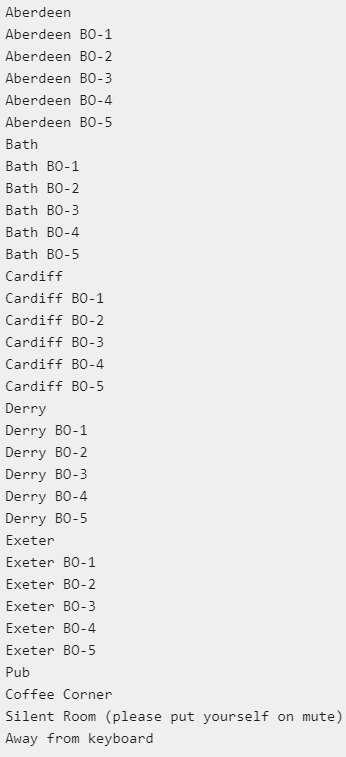
At that point, these was not shared with the participants.
We also kept 2 of the voice channels in discord (which also have limited video support). These were named after popular places in our existing venue: Garden, Entry Hall.
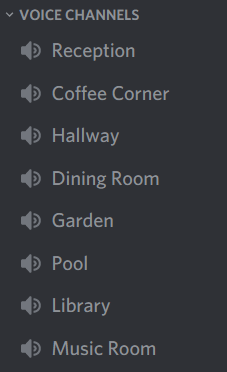
We worked with:
We opened the zoom call (& all the rooms) at 8.30am (uk time - see this timezone friendly schedule for other times).
As people started arriving, we’d chat with them in the main zoom room. Some folks then wandered around the rest of the rooms: the coffee corner was for example quite popular.
It was Juke who facilitated the event 🤩
They helped break the ice first by pairing people into separate rooms, so folks could chat about what they expected for the day and any session they might run. We ran into some technical difficulties (it turns out the version of the zoom client of the Host is important) and folks we super helpful/patient as we worked out why the breakout rooms did not function as planned, and closed/re-opened them.
We got on our way with the introductions
WIP - what else did we do for our ice-breakers?
We then had an intro to the rules of open space, with an extra Law of Nowhere, to make it explicit it is ok to not be in any of the digital places for a while.
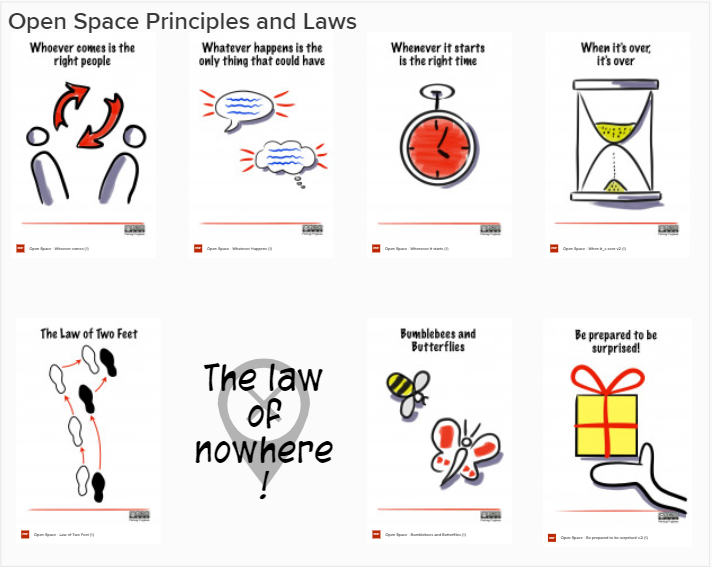
Pictures by Pierluigi Pugliese
We also shared a summary from the feedback to session hosts & attendees from previous events, as a way to keep the community learning.
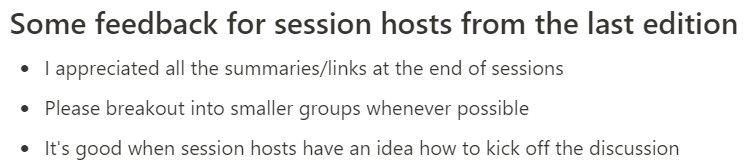
The queueing for putting sessions onto the marketplace was done by adding sessions to notion without any timing on it, so they appeared in the left column of the schedule. People then gave an introduction to their session and selected a particular room via a label, at a particular time.
They happened in the single day-long running zoom call, with the different breakout rooms. Folks chose different media to collaborate / record the outcome (dedicated mural boards, google docs, etc)
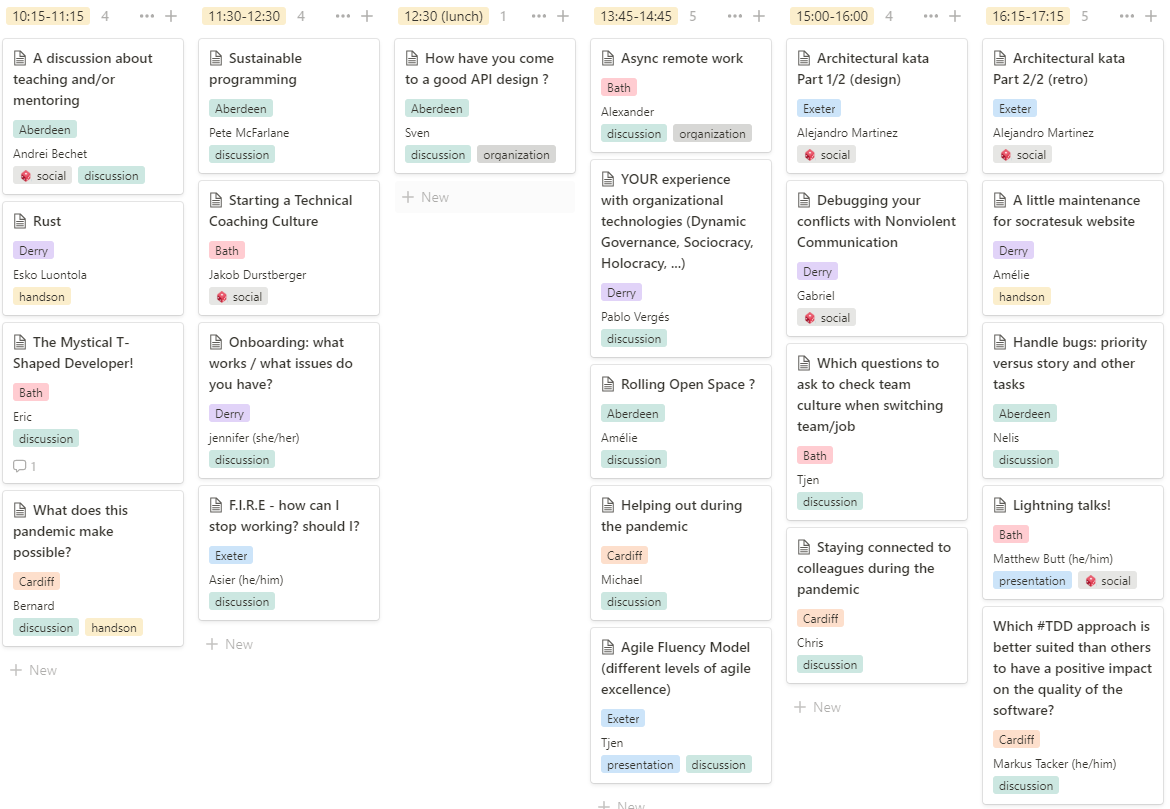
The generic zoom rooms were great places to just hang out.
From an organiser point of view, we rotated who was Host (as in Zoom Host) throughout the day, as in this role you have to keep an eye on the main room for people who might drop off the call: the ability to move themselves to the breakout rooms doesn’t work for some folks (depending on the version of the zoom client and the type of device), so a few need help moving to where they’d like to be.
We brought everyone back together and asked WIP (how did we close this time?)
We also had a separate retro board on mural, where we asked people (they filled these in groups of 3 or 4):
WIP share the actual board/a screenshot?
This time there were some folks who were still going in the evening, and we had:
WIP find some examples from the feedback board